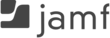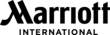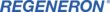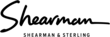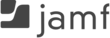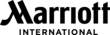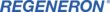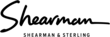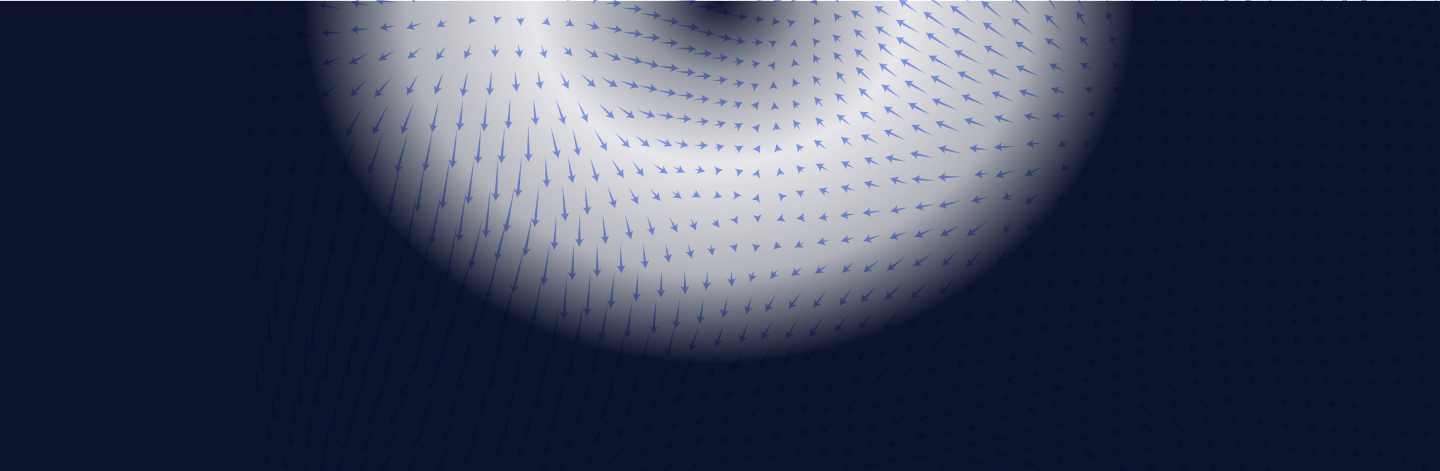Monitor with predefined templates for major regulations (i.e GDPR, CCPA). Customize or create policy templates. Get violation alerts and take prompt action.
Protect SaaS with SaaS
Scalable and elastic storage with a unified platform for data security and intelligence, and forever incremental backups to minimize bandwidth usage.
Reduce total data protection costs up to 50%
Eliminate hardware and infrastructure, with no need for maintenance, upgrades, or capacity planning. Avoid expensive data archiving and legal hold costs.
Accelerate legal hold and eDiscovery management
Unify legal hold policies across workloads, flexible application of policies based on user or time period, and seamless integration with third-party eDiscovery tools.
Enhance data security
Compliant and secure off-site backups ensure compliance with data residency and sovereignty requirements.
Fills gaps in native data protection and recovery
Support 3-2-1 backup policy with 100% SaaS Google Workspace data protection, receive advanced capabilities to detect and respond to threats, and automate search and restore.

How it works
Druva keeps your Google Workspace data secure, simplifying backup and disaster recovery from one simple console.

 ×
×

 ×
×
End users search and restore files directly to their Google accounts with ease. APIs enable third-party applications to further simplify processes.

 ×
×
Unified legal hold enables electronic chain of custody. Integration with cloud-native eDiscovery tools and pre-culling capabilities save time and resources.
Trusted by the world’s leading organizations