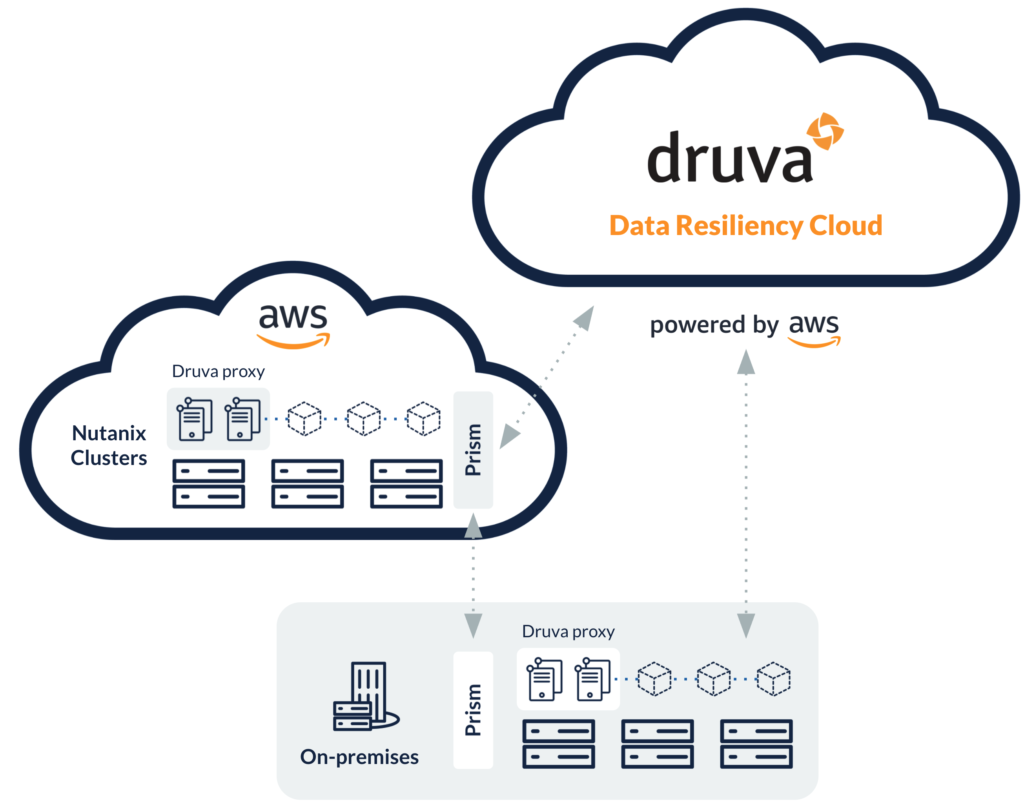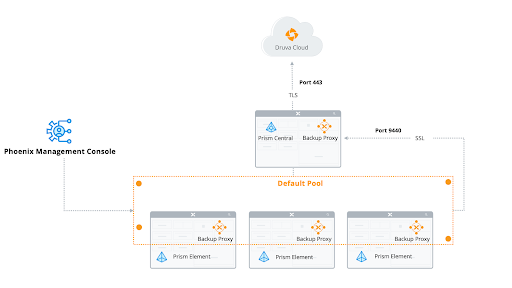Use Cases
Nutanix AHV
Druva integrates with Nutanix AHV through an agentless proxy that auto-discovers virtual machines and configures them for backup and recovery purposes. When you start your cloud journey, you need a cloud-native SaaS solution that covers all your Nutanix workloads. The solution should scale as you move to the hybrid cloud and your data footprint grows.
Support for Nutanix Clusters on AWS
The Druva Data Resiliency Cloud lets you back up virtual machines (VMs) in your on-premises data centers, and also those on Nutanix Clusters on AWS. All these VMs are backed up to a single and secure data pool which maximizes storage savings through global deduplication and provides centralized visibility for your entire Nutanix infrastructure.
Nutanix Files
Druva simplifies and lowers the cost of data protection for Nutanix Files with deep analytics, global source deduplication, auto-tiering, and direct-to-cold storage capabilities. By deploying one or more agentless proxies, organizations can scale backup and recovery operations to meet their needs. Druva Storage Insights and Recommendations automatically scans metadata to help you identify and remove non-critical business data from backups.
Druva’s Key Capabilities for Nutanix AHV
- Image-based backups: Image-based backups of VMs reduce the complexity and manual overhead involved with Guest OS maintenance and troubleshooting through agent based backups, and even helps with data protection of legacy Guest OS.
- Support for Prism Central and Prism Element: Back up VMs from Prism Central or Prism Element and restore to any Prism deployment, including Nutanix Clusters on AWS.
- Application consistency: Druva leverages Nutanix Guest Tools (NGT) for application-consistent snapshots of Nutanix AHV VMs.
After the initial release of AHV support in January 2022, we expect to offer other standard Druva capabilities for AHV workloads. These also support all other workloads running on Nutanix (vSphere, Hyper-V, MS-SQL, Windows, Linux, and Nutanix Files) and provide the following benefits:
- Reduced cost with long-term retention: Meet your legal and compliance needs by protecting data long term with automated storage tiering and the Druva Archive Tier.
- Optional local CloudCache: Retain local backup copies up to 30 days for stricter RTO/RPO or industry-specific compliance requirements using Druva CloudCache —- Druva's secondary storage.